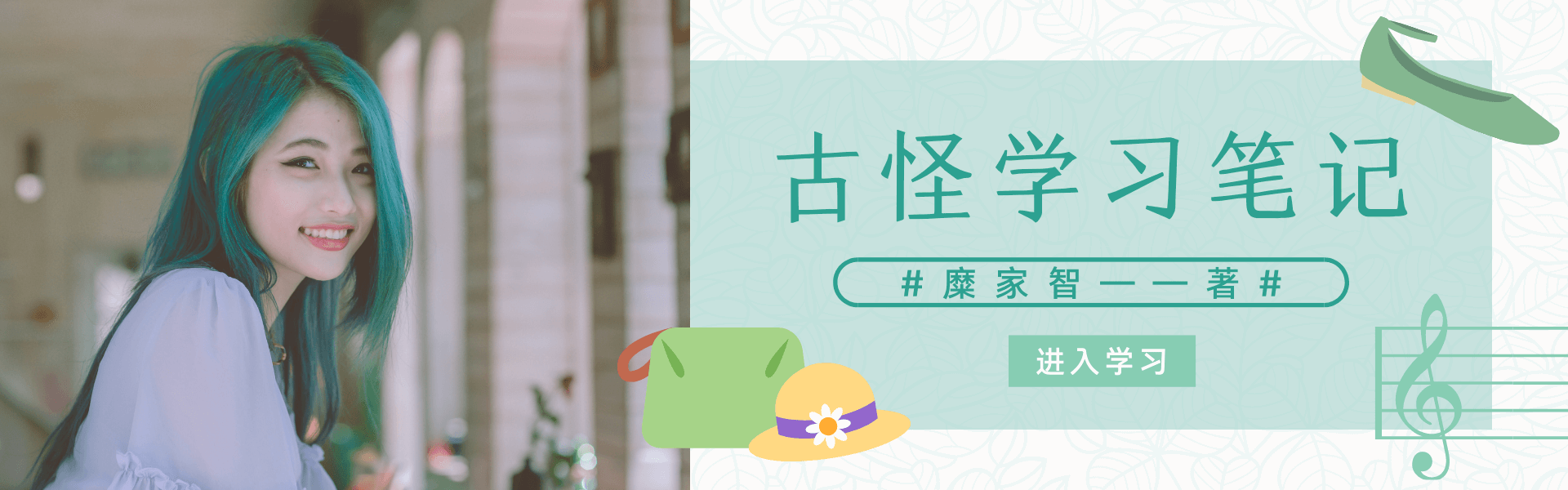<!DOCTYPE html>
<html>
<head>
<title>报名名单</title>
<meta name="viewport" content="width=device-width,user-scalable=0,initial-scale=1">
<meta name="format-detection" content="telephone=yes"/>
<meta charset="utf-8">
<link rel="stylesheet" type="text/css" href="https://www.layuicdn.com/layui-v2.5.6/css/layui.css"/>
<style>
.layui-laypage-skip{display: block !important;}
.layui-table-page{height: 118px !important;text-align: center !important;}
#list{margin-top: -18px;}
.title{position: absolute;width: 100%;top: 4vw;z-index: 999;text-align: center}
</style>
</head>
<body class="container">
<p class="title">报名名单</p>
<table class="layui-table" id="list" lay-filter="list"></table>
</body>
<script type="text/javascript" src="./js/jQuery.js"></script>
<script src="https://cdn.bootcdn.net/ajax/libs/layui/2.6.8/layui.min.js"></script>
<script>
layui.use(['table'], function () {
var $ = layui.jquery,
table = layui.table;
tableIn = table.render({
elem: '#list',
url: 'select.php',
method: 'post',
title: '数据表',
toolbar: '#toolbar',
defaultToolbar: false,
cols: [[
{field: '0', title: 'ID', type: 'numbers', fixed: true},
{field: '2', title: '微信名', width: 100,},
{field: '3', title: '名字', width: 100,},
{field: '4', title: '电话', width: 120,},
{field: '5', title: '地址', width: 150,},
{field: '7', title: '身份证号', width: 100,},
]],
limits: [5, 10, 15, 20, 25, 50, 100],
limit: 10,
page: true
});
})
</script>
</html>
|